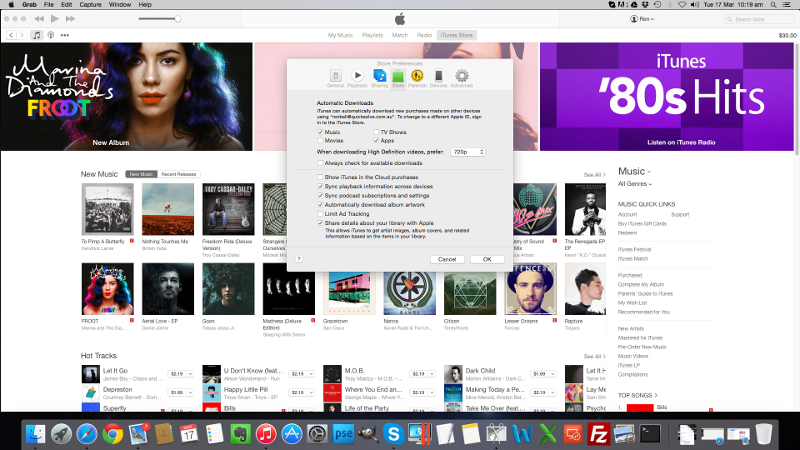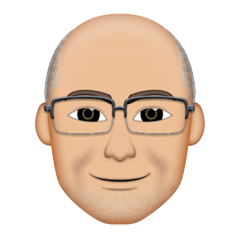Ever wondered how to save those iTunes purchases you make using your iPad, iPhone etc on to your laptop?
The trouble with just plugging your iPad or iPhone in to your laptop and hoping for the best is that iTunes is designed to use your laptop or computer as the “master” and what ever it finds there it will replicate onto your phone or iPad.
That means any purchases or anything you have added NOT using your computer will promptly get wiped away.
Well.. Don’t panic ! The solution is one tick away. ( Okay, maybe two. )
Itunes has a handy feature not normally turned on that allows for your online purchases to be automatically downloaded and added to your library. Very handy when you have more than one computer that you want to sync your iPad or iPhone with.
First and for most you have to make sure that both devices are logged into your apple ID account. This is done via iTunes. Look at the top menu items and go across to store. Logging in is done there.
Now open iTunes and then go to preferences, then go across to the Downloads icon on newer computers or store icon on older computers. ( See the image below ).
Now all you have to do it make sure that the “purchased items” you prefer to be automatically downloaded are ticked.
The next time you use your iPhone or Ipad to make an online purchase, it will be automatically reflected on your computer.
Now you can confidently make online purchases with your portable devices knowing they will be there waiting for you when you fire up your computer.