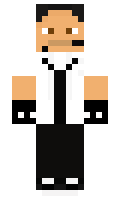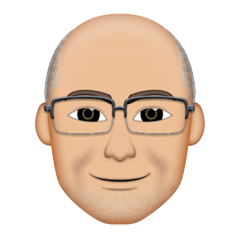Quick Solve Computers Minecraft Survival Server Since 2013.
( minecraft.quicksolve.com.au )

Did you know that we host a Minecraft Online Server ?
At the moment we are running running the spigot version 1.20.1
Our original server has been around since 2013 and what ever you build will always be there waiting for you when you come back. ( minecraft.quicksolve.com.au)
Our Minecraft server was born back in 2013. We have spent a lot of time building our little Minecraft world, and we are very proud of it. (-;
So, how does it all work?
You have to be using the PC or Mac version of Minecraft to play the internet Multiplayer game.
Simply open the game, and choose multiplayer, then enter the address ( minecraft.quicksolve.com.au ) and then save and press connect.
When you first spawn into our world you will be presented with the view below :

Have a look around the room because you will find some handy quick hints on things you can do.
When you are ready to start your adventure ( that includes building in the wild ) then simply turn around and head for the door.
Here’s what it will look like :

As you go outside you will find yourself in what we call the middle of Spawn. We have put a lot of work into our spawn area so we have “protected” it against any damage. That means you are welcome to look around and get building ideas, but in this spawn area you are not going to be able to build yourself.
Here’s a couple of aerial views of our spawn area. It’s actually way bigger than shown here, but it should give you an idea of what to expect.
From time to time we may make some minor changes to the spawn area, so don’t be surprised if it looks a tiny teeny bit different.
Looking South East :

Looking North East.

You can’t build here, but don’t panic though because there is plenty of room outside the spawn area to build.
You will know when you are in a “building enabled” area because firstly you will find yourself crossing over a white border ( it’s huge – you won’t miss it ) and also you will get a message pop up saying ” you are now in a building enabled area “. This is where your adventure begins.
While you are still in the spawn area, monsters ( or Mobs as they are called in Minecraft ), can not hurt you, so feel free to take your time and look around.
During your game play you will be able to type in some commands to help you with your game.
Here’s a list of what you can type in and what those commands will do :
/spawn
This command instantly teleports you back to the spawn building.
/sethome home ( use any name here – you can set three homes )
You are allowed three homes, using /sethome and then a home name means you can save three “homes” or actual locations. For example you might want to save your home and also some other location too.
/delhome home ( you can delete a home if you choose to move house )
/fly
/mail ( our Minecraft server has it’s own little inter-player mail system. Type in /mail for more help on that one.
/tpa ( Usage is /tpa playername ) This sends a “request” to the player you have mentioned asking them permission to teleport to them. Helpful when there is a bunch of friends who want to meet up.
/tpaccept ( this is what you type in if someone uses /tpa and your name. Only if you accept their request.
/kit tools ( each player can get a little help along the way if needed ) Your basic “kit of tools” can be requested from time to time which will give you some basic tools and a loaf of bread.
//wand ( The wand is used to claim land – which you have to do if you want to make sure strangers can’t build in your “area” ) It’s a bit like buying a block of land. Then only you can build on it. Just type in /rg and press enter, it will show you the options available for that command.
/region claim area name ( you choose the area name ) First you will need to use the wand to “mark” your area. Left click with the wand ( a wooden axe ) in one corner and then right click with the wand in the other corner. Don’t forget, you are working three dimensionally so one click should be much lower than the other. Imagine a cube. Not only are you going from one corner to the next, you are also going up levels too. This is important if you build a building, you not only want to protect the ground level, but also the roof too. Yes you can even go under ground. Good for when you find a really good mine.
/rtp Feel like teleporting to some random place in our world. Use this command to warp to a random location.
/back After you die or are teleported away somewhere, this will take you straight back to where you were a moment ago.
/help ( this will give you lot’s more help on lots more stuff you can do..)
If you need help or advice, just ask for help.

The two main players on this server are ronaldbell2012 and tiffy2112. Both started this world back in 2013 when it was nothing but a wilderness. Both players are ops and can help with just about anything.
Please do not ask to be made an op, it simply won’t happen. Don’t ask to be put into creative mode. This server is strictly Survival, ( Except for flying ). Other than those two “Rules” we are happy to help with making your stay with us fun and adventurous.
Your suggestions and comments are always welcome. You can contact ronaldbell2012 via the contact us link on this website. ronaldbell2012 is the owner of this Minecraft world and of Quick Solve Computers, the sponsor of this Minecraft Server.
We have a bunch of videos that we have made from our world and they can be viewed on our Quick Solve Computers YouTube page.
I just wanna build. A Quick Link…
For those of you who are already familiar with playing on a Minecraft Server and just want to get straight into building or exploring there is a way to quickly teleport to the area outside of spawn so you can get right down to business.
As you leave the spawn building you will see a column that matches what you see in the picture below. Around the column is four buttons, pressing each will take you to the edge of the spawn area. All you need to do from there is cross over the white line and your adventure begins.
Each button will take you North, South, East or West depending on which you choose.

Another way to jump straight to a building enabled area is to try the /rtp command.
From ronaldbell2012 and Quick Solve Computers, we hope you enjoy your time playing on our Minecraft server.
Hope to see you online on our online Minecraft Server (-;