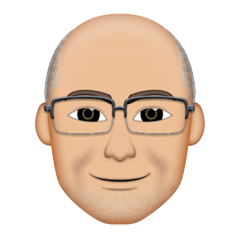Wireless, there’s always an answer you just have to ask :
So you had the bright idea of removing that network cable that runs from the modem, across the lounge room floor, up the stairs, into the kids room and into the back of the kids computer. …
Finally a safer place to walk around. But now the kids are complaining.
“My internet doesn’t work !!!”
So much for the claim that the new wireless card you put into the kids computer “should” do the job.
Truth is… wireless is not as good as a cable.
So what can you do ? The answer is soooo….. simple
Try one of these babies, it’s an Omni directional Antenna and you can put it in your self.
Simply unscrew the little antenna that came with the new wireless card from the back of your pc, then screw in this new antenna.
It comes with a nice long cable which allows you to put the antenna on top of your computer case ( or higher ) instead of hiding at the back of the computer, shielded by the metal case.
This antenna will give you an extra bar or two on your reception. Doesn’t sound like much but in those border areas, like across the other side of the house, it’s all you need and it’s the difference between “damn! no signal again” and “finally it works”
And they are cheep !!! only $ 25.00
Yes I use one, in fact I use two. And I am happy to recommend them for one simple reason… They “work”.
$ 25.00 and in stock now..